
Free Softwares to Make Music
AN (ALMOST) COMPLETE CATALOGUE OF FREE DAWS (DIGITAL AUDIO WORKSTATIONS)
WITH REVIEWS, TUTORIALS AND DOWNLOAD LINKS
Ableton 10 Lite
A lightweight version of Ableton Live 10, still equipped with their fundamental instruments, effects and workflow.
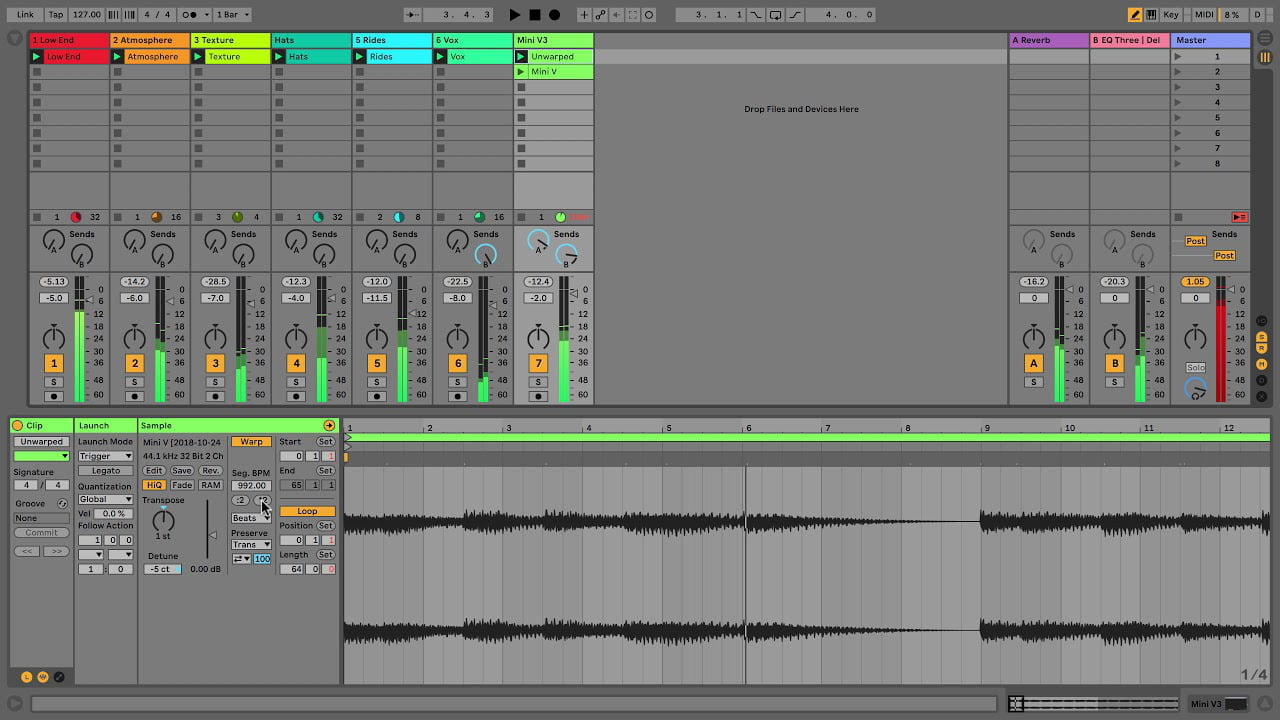
The Rundown
Ableton is a versatile, sophisticated DAW and limitations of these Lite versions are awesome if you’re learning to compose or record. You will commit to the direction of your track with greater ease and learn the ins and outs of this software.
Reviews
Reddit: Ableton Lite is not as light as many think
Ableton Live 10: Intro vs. Standard vs. Suite vs. Lite – Which Should You Buy? [Video below]
Basic Tutorials
MusicTech: How to get the best out of Ableton Live Lite & Intro
Ableton Live Lite for Beginners – (How to make music with Ableton Live 10 Lite) [Video below]
Ardour
Ardour is another free software which strives to be used professionally. It’s not too complicated and can handle a wide number of commonly used VST and plugins.
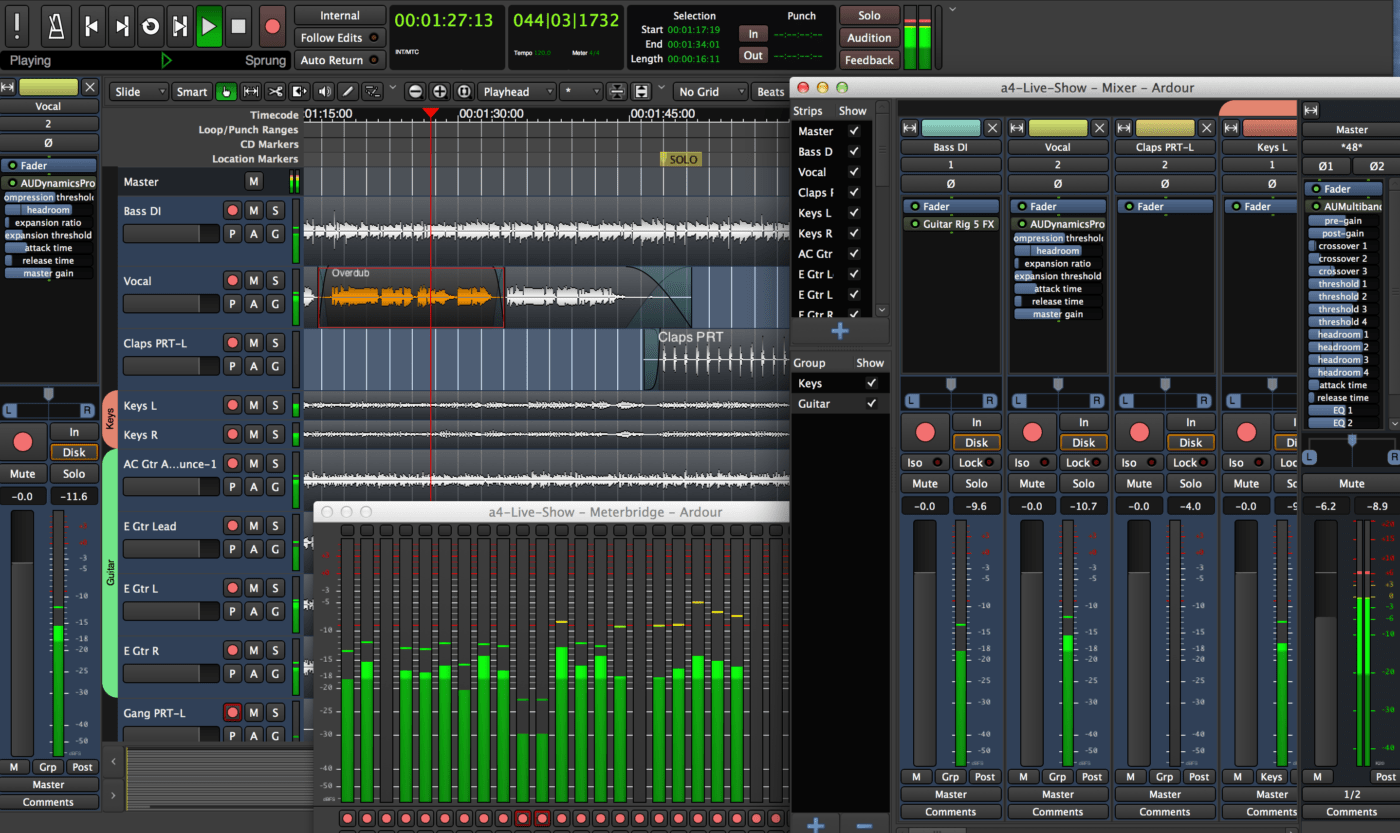
The Rundown
Ardour is another free software strives to be used professionally. It’s not too complicated and can handle a wide number of commonly used VST and plugins. It runs on Microsoft Windows, macOS, Linux and FreeBSD.
Reviews
Slant.co: Ardour Review
michaelb.org: Ardour 5.7 Review – Free software DAW
Basic Tutorials
How to use the Ardour Interface | Ardour 5 Tutorial [Video below]
Adding Tracks and using MIDI | Ardour 5 Tutorial [Video below]
Audacity
A simple, multi-track audio editor and recorder for Microsoft Windows, macOS, GNU/Linux and other operating systems.
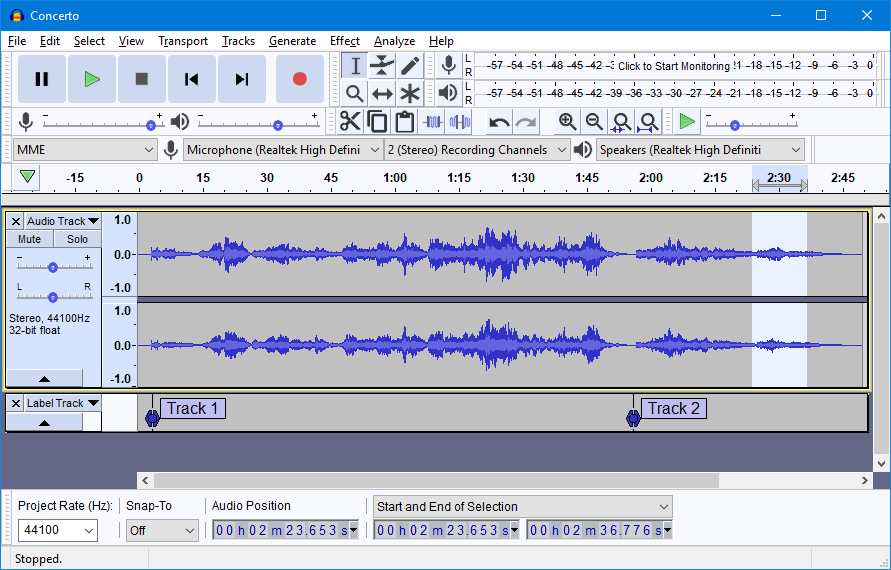
The Rundown
Developed by a group of volunteers, Audacity is an open source program that provides all the basic essentials to start recording. It offers its services in a multitude of languages, and can be a great place to start.
Reviews
TechRadar.com: Audacity Review
Audacity Review | Free Audio Editor [Video below]
Basic Tutorials
Audacity Basics: Recording, Editing, Mixing [Video below]
Audacity: Complete Tutorial Guide to Audacity for Beginners [Video below]
Audiotool
A collaborative, music studio right in your browser.
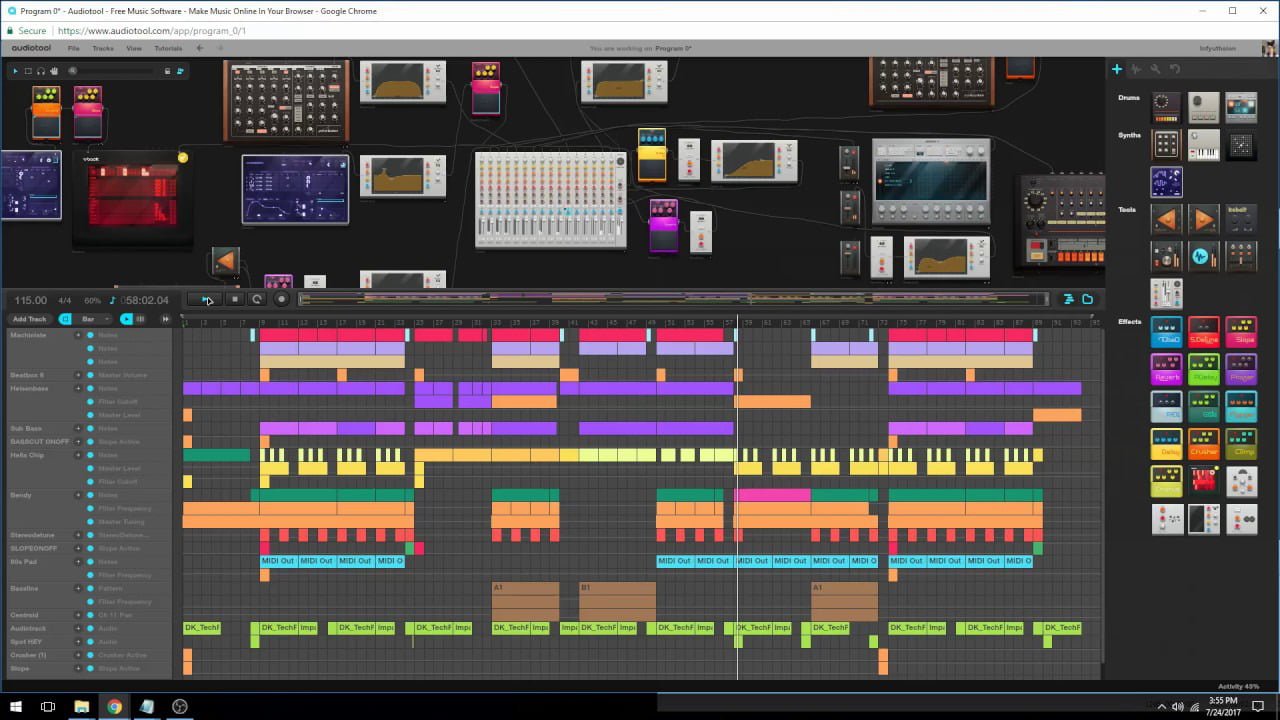
The Rundown
Ideal for anyone looking to make beats (specifically in the electronic genre) without having to download any software. Just load the app on your browser, much like a flash plugin. Sounds automatically backup into the cloud, so you won’t have to worry about losing progress!
Reviews
Audio Tool VS. Fl Studio 12 | Which Is Better? | | Sharpe [Video below]
AUDIOTOOL – online music production studio [Video below]
Basic Tutorials
Audacity: Complete Tutorial Guide to Audacity for Beginners [Video below]
Audiotool Basics: Making A Beat [Video below]
BandLab
A cloud platform made for musicians and fans to create, collaborate and engage with each other!
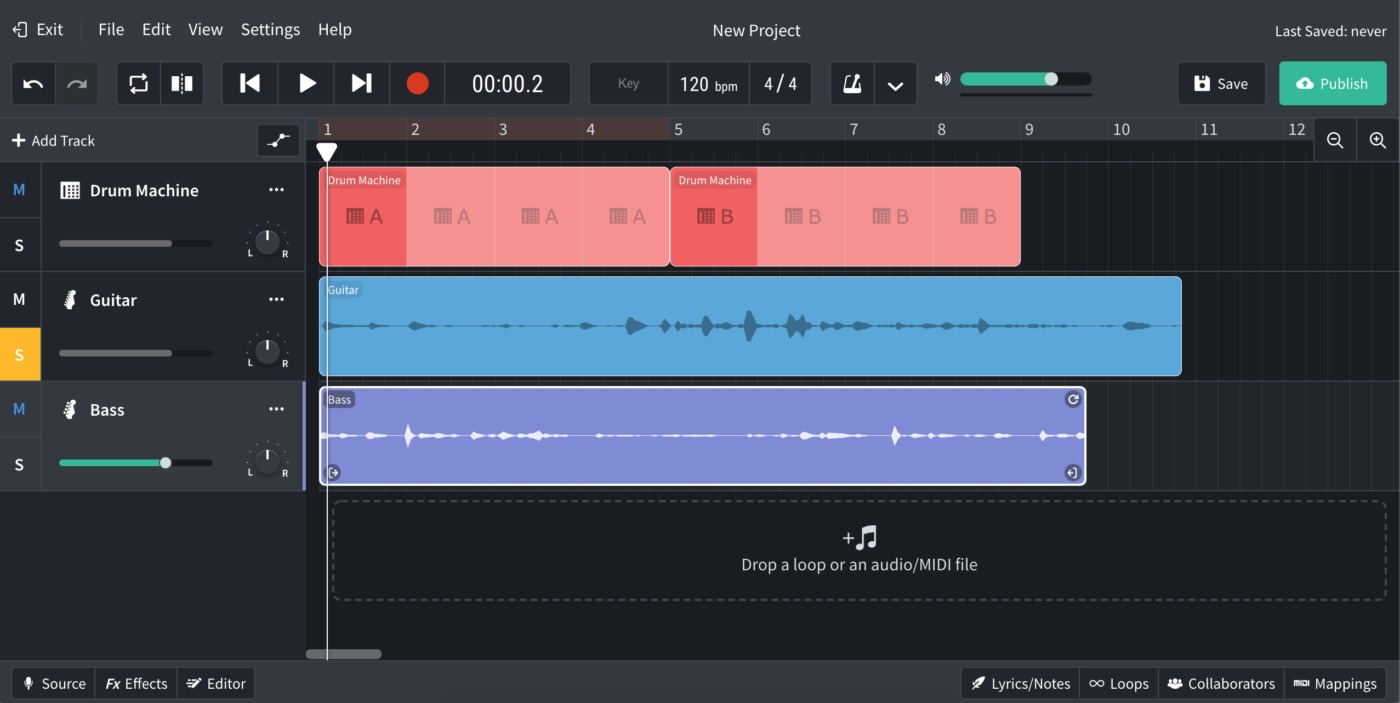
The Rundown
Similar to Audiotool, BandLab is an easy-to-use digital audio workstation with no download required. All in browser, all backed up online – you can even log in through your social media account. Very easy.
Reviews
BandLab Link Analog – Audio Interface For Mobile Devices – Review & Demo [Video below]
Bandlab.com Review – Record Rap Song Online For Free [Video below]
Basic Tutorials
BandLab Basic Skills – Create Music Using BandLab Tutorials [Video below]
How To Mix Vocals in BandLab [Video below]
Bosca Ceoil
A simple, open source workstation for beginners.
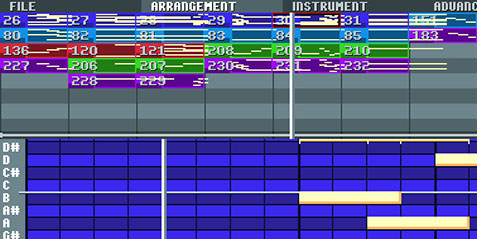
The Rundown
A free, easy tool designed for artists new to composing music on DAWs. It’s available for download or can be used in-browser! Great for video games.
Basic Tutorials
How To Use Bosca Ceoil – Tutorial (FREE Music Making Software) [Video below]
How to make Music for your Game – BOSCA CEOIL [Video below]
CakeWalk
An impressive workstation for PC users that emulates the feel and look of an analog console.
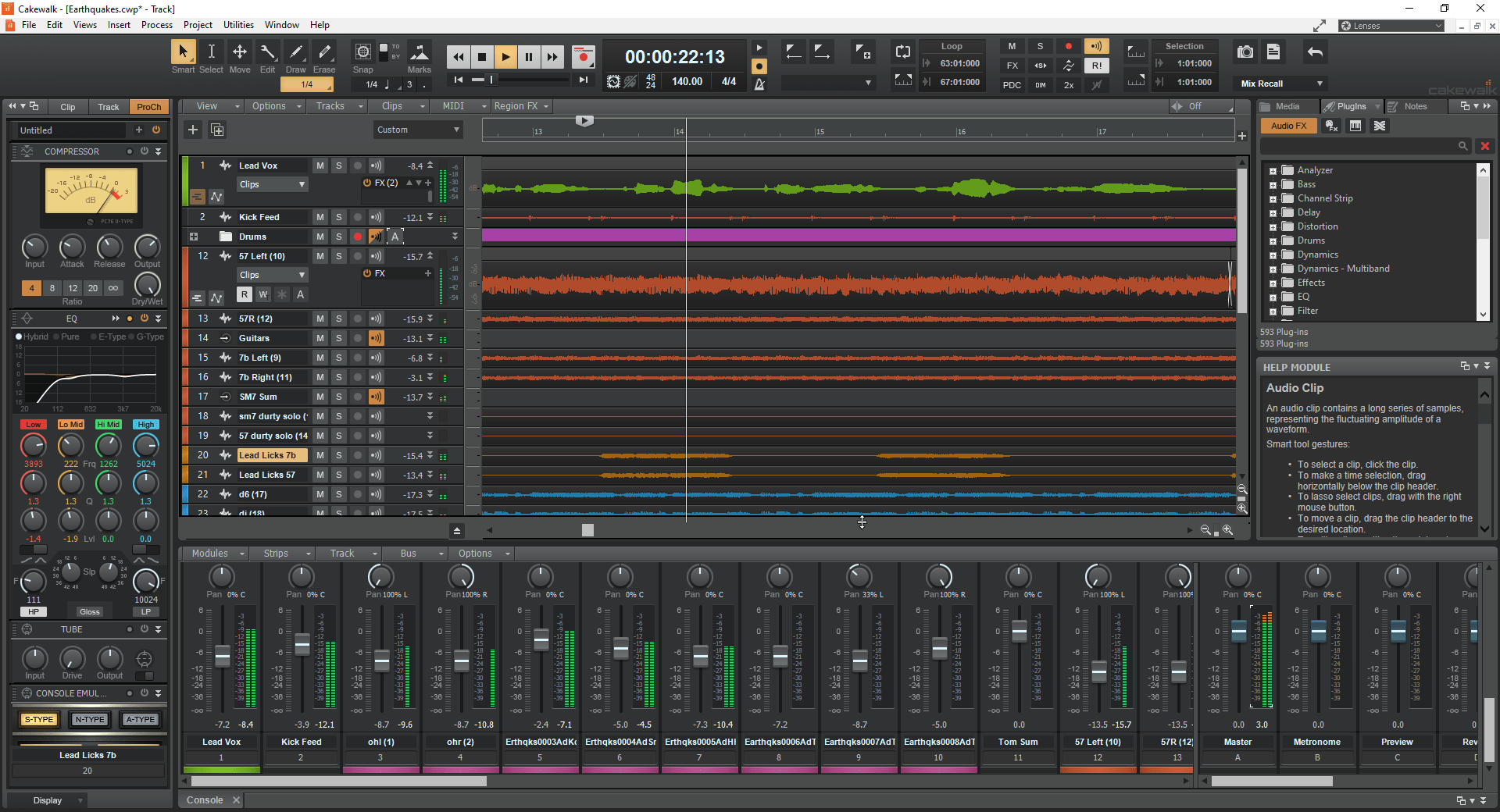
The Rundown
Previously known as Sonar, CakeWalk is a free and impressive workstation available to PC users. Compose, record, edit, mix, master and share your songs with this gem!
Reviews
AudioAssemble.com: Cakewalk by Bandlab Review
Why Cakewalk by Bandlab? Top 5 Reasons [Video below]
Basic Tutorials
How To Use Cakewalk by Bandlab – Tutorial For Beginners (FREE DAW) [Video below]
Cakewalk SONAR Home Studio Review – The Spiritual Successor to Music Creator 7 (Ultimate Review) [Video below]
Cubase LE
A simplified DAW with great virtual instruments and the same core technologies as Cubase Pro.
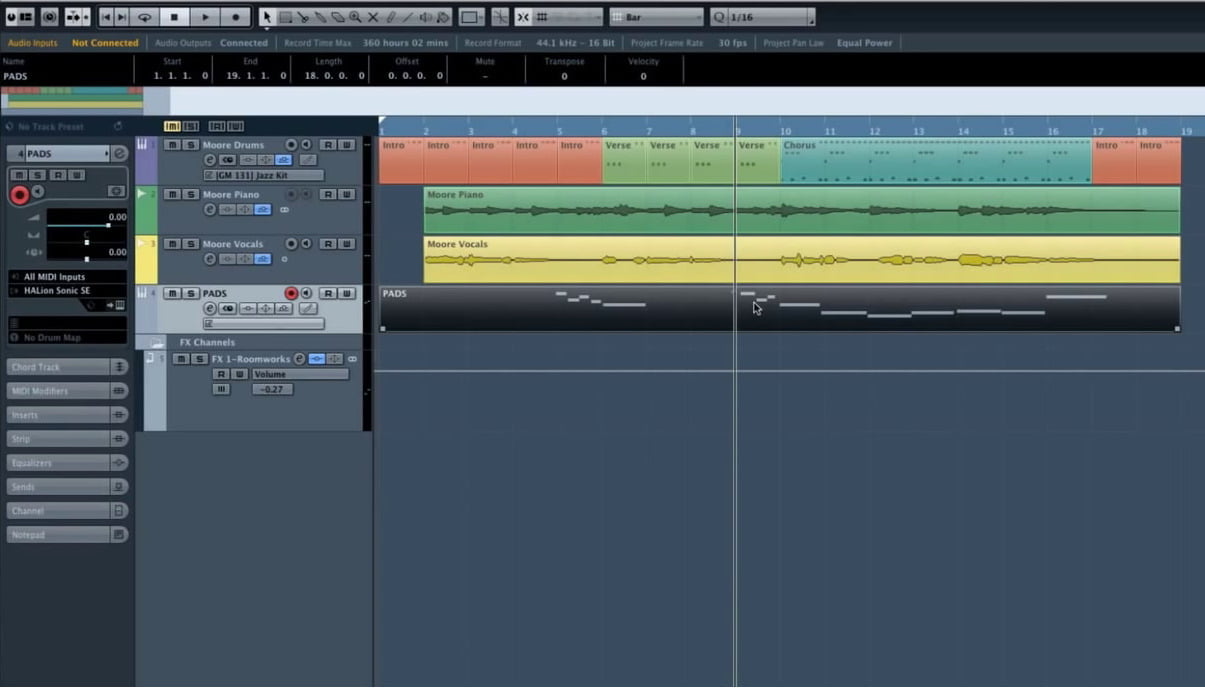
The Rundown
Using the core technologies that are used in Cubase Pro, Cubase LE provides fundamental tools to record, edit and mix for free. It’s a reliable DAW created by a company that meets industry standards.
Basic Tutorials
How to Record with Cubase LE AI Elements | Getting Started with Cubase LE AI Elements 8 [Video below]
How to Use MIDI in Cubase LE AI Elements | Getting Started with Cubase LE AI Elements 7 [Video below]
GarageBand
An easy-to-use digital audio workstation and a staple amongst macOS users.

The Rundown
Created by Apple, GarageBand is a workstation that welcomes beginners and more experienced artists alike. It has all the fundamentals of a standard DAW with the great advantage of it being easy to use. Available for mobile devices as well!
Reviews
G2.com Garageband Reviews & Product Details
MacUpdate.com: Apple GarageBand Reviews
Basic Tutorials
GarageBand Tutorial for Beginners [Video below]
Garageband Tutorial: How to Make a Basic Track [Video below]
LMMS
An open source DAW created by a small group of volunteers, available to Windows, macOS and Linux users.

The Rundown
This workstation has been around for a while, and has certainly improved over the years. Though it can record MIDI, it currently does not record audio. If you’re having trouble navigating the software, try activating the “What’s this?” function. Tutorial links are on the right for more help.
Reviews
TalkMusic.com: LMMS Review 2019 – Free, But Is It Worth Your Time?
Review LMMS 2020 – BEST or WORST for beginners?? Free DAW [Video below]
Basic Tutorials
How To Use LMMS – Tutorial For Beginners (FREE DAW) [Video below]
LMMS Lesson 1 – Getting Started [Video below]
MAGIX Music Maker
A free, trial equivalent of their other editions with a simplified layout and a streamlined workflow.

The Rundown
A typical, entry-level DAW with all the things needed if you’re a beginner or hobbyist! The audio engine is great, it’s MIDI compatible and the workflow is very good. Perfect for it’s simplicity!
Reviews
Magix Music Maker Free 2019 – Magix Music Maker Review [Video below]
Basic Tutorials
Magix Music Maker Free, Plus and Premium 2020 Review [Video below]
Magix Music Maker – Absolute Beginner’s Tutorial [Video below]
How to Make Music With Magix Music Maker 2020 Tutorial [Video below]
MixPad
A free version of NCH’s recording and mixing software for non-commercial use with simplified mechanics.
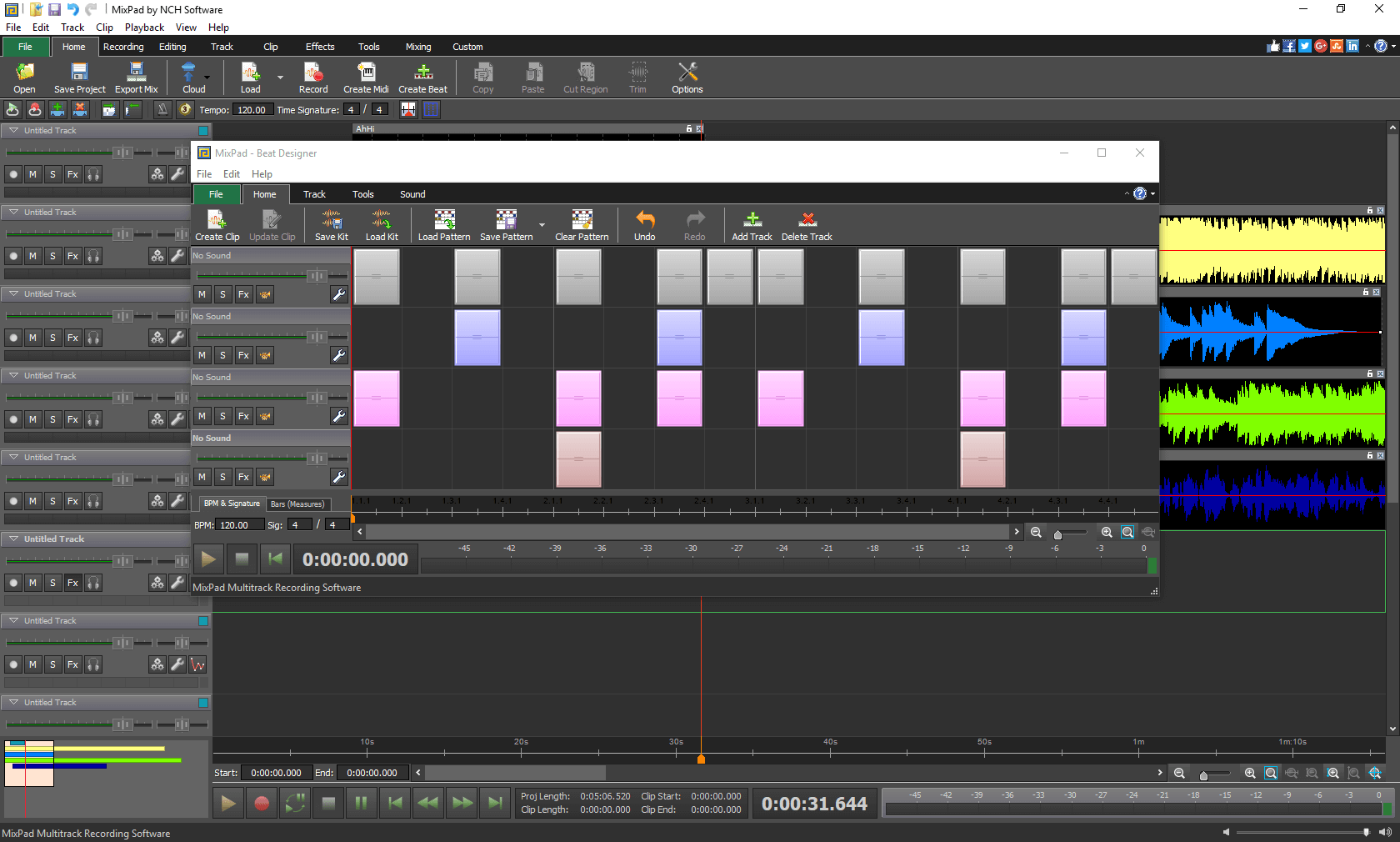
The Rundown
MixPad is a recording and mixing software created by NCH with a free alternative for non-commercial use. This stripped down version is easier to understand, still equipped with: drag-and-drop layout; clip editing and ripping; sampling; pitch shifting; effects; and low latency recording.
Reviews
MixPad Master’s Edition: Review [Video below]
Download.CNet.com: MixPad Free Music Mixer and Studio Recorder
MuLab 8
A demo of a quality DAW, equipped with great MIDI management and intuitive design. Available to Windows and macOS users.

The Rundown
MuLab 8 is an awesome DAW with great capabilities. Everything works well, MIDI management is tight and it’s design is intuitive. MuLab 8 operates in Demo Mode and Full Mode, the former meaning: no saving projects; recurring demo reminders, must restart after 30 minutes, exporting audio files limited to 16 bit; and occasional audio watermarks. Buying a €69.00 user-key from their store will remove these restrictions and switch to Full Mode.
Basic Tutorials
MuLab 7 Basic Intro [Video below]
VST Parameters in Mulab and MUX [Video below]
Ocenaudio
A comprehensive, responsive audio editor for Windows, macOS and Linux users that can handle large files in multiple formats.
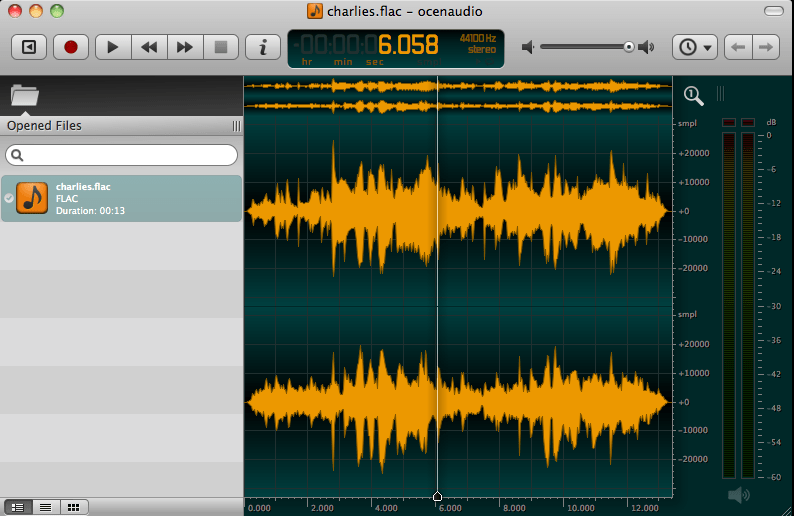
The Rundown
Ocenaudio is an audio editor closer to the capabilities of Audacity rather than a fully loaded DAW. It has a spectrogram, built-in filters, supports VST plugins and can handle large files without crashing. It’s easy to understand and comes with useful tools for file and audio analysis.
Reviews
AlternativeTo.net: Oceanaudio Reviews
MacUpdate.com: oceanaudio
Basic Tutorials
How To Use OceanAudio [Video below]
Ocenaudio Tutorial 1: Introduction to Basic Features [Video below]
Ohm Studio
A unique, collaborative DAW: start projects, invite musicians and make music together through the software in real-time.

The Rundown
Ohm Studio is one of a kind in how it brings musicians together. It is a realtime, collaborative DAW available on Steam (sometimes listed as a video game) that lets invited users navigate the tracks – you can easily see where and what they are working on. Very cool!
Reviews
MusicRadar.com: Ohm Force Ohm Studio review
DAW 101 – Ohm Studio – First time use experience and getting started [Video below]
Basic Tutorials
OHM Studio Collaborative free DAW – A Quick Intro [Video below]
Ohm Studio – Discovering the Ohm Studio [Video below]
Podium Free
A fully functional, freeware edition of Podium for Windows with a few limitations.
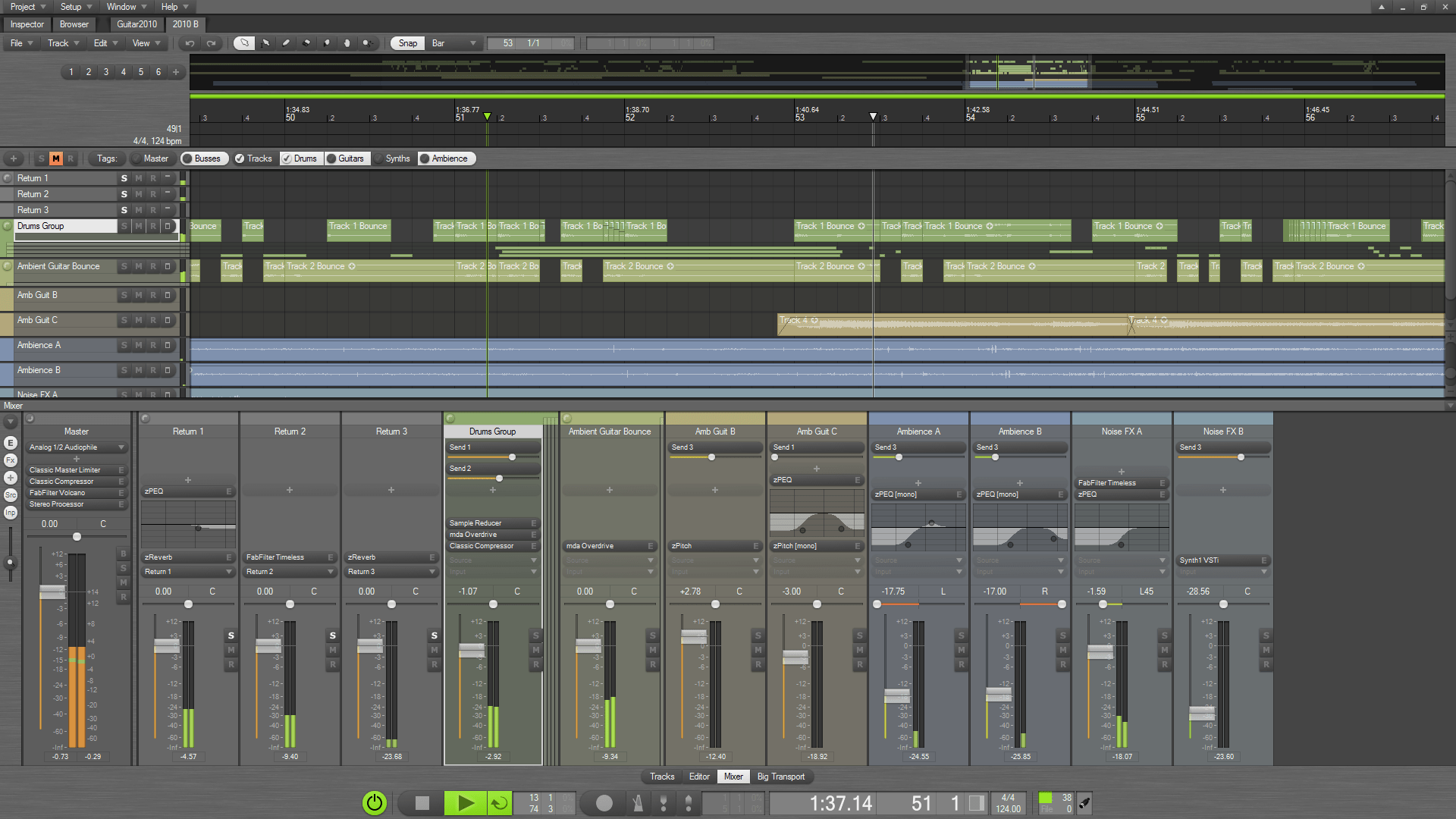
The Rundown
Podium is an affordable, digital audio workstation for Windows that supports recording and editing (for audio and MIDI), and VST plugins. Their free version is still good but has its limitations. If you like it, the full version is only $50 USD!
Reviews
Getting to Know Zynewave’s Podium Free DAW and First Time Setup TAKE TWO – DIY BAND [Video below]
Basic Tutorials
Zynewave Podium – Quick Overview and New Features [Video below]
Podium DAW Tutorial 1 [Video below]
Recording a virtual Instrument in Zynewave Podium Free [Video below]
PreSonus Studio One 4 Prime
A free alternative to PreSonus’ Studio One series with a number of the same, powerful features.

The Rundown
Studio One 4 Prime is PreSonus’ free alternative to their Studio One Artist and Professional series. With it comes unlimited tracks, drag-and drop functionality, nine Native Effects plug-ins and almost 1GB of loop and sample content. This DAW operates on 64-bit operating systems only.
Reviews
Studio One 4 DAW Software Review [Video below]
PC Magazine: PreSonus Studio One Review
BedroomProducersBlog.com: Presonus Releases Free Studio One Prime
Basic Tutorials
Studio One 4 and 4.5 – Full Tutorial for Beginners in 15 MINS!! [+ Overview] [Video below]
Get Started In Presonus Studio One 4 – In Less Than 20 Minutes! [Video below]
Pro Tools First
A solid DAW renown in the industry with a free alternative for those unwilling to spend money.

The Rundown
Don’t let the image intimidate you. Although Pro Tools First comes with a number of plugins and effects, it’s not too hard to get started. It comes with the fundamentals of Pro Tools. Some limitations in this version include a limit of 16 tracks and a maximum 3 simultaneous projects. It also requires you to have internet access, and set up accounts with Avid and iLok.
Reviews
Pro tools first – What’s included? [Video below]
Basic Tutorials
Get Started Fast with Pro Tools | First — Episode 1 [Video below]
AVID Pro Tools First – Tutorial for Beginners in 12 MINUTES! [Video below]
Qtractor
A hard disk recorder and digital audio workstation for GNU/Linux users.

The Rundown
Created by Rui Nuno Capela, Qtractor is a software intended for both beginners and professionals. It is a multi-track composition sequencer for non-destructive digital audio and MIDI. It supports all sample rates and many audio file formats. Very cool software!
Reviews
Qtractor Tutorial and Review [Video below]
Reddit: Have anybody tried Qtractor for music production?
Basic Tutorials
Qtractor Tutorial #1 [Video below]
Qtractor Tutorial # 2 – More Advanced Concepts 2017 [Video below]
Soundation Studio
An online studio that allows you to produce, record and remix songs right in your browser.
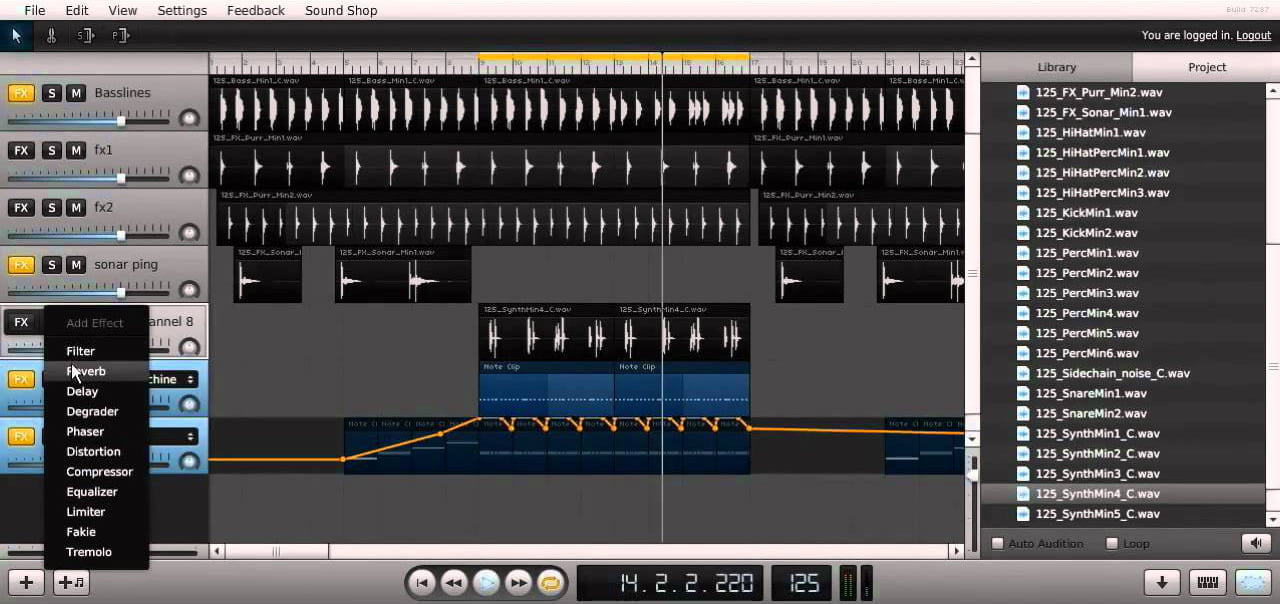
The Rundown
Soundation Studio is an in-browser studio with multiple tiers: Free; Intro ($1.99/mo); Premium ($6.99/mo). They give you access to an abundance of loops and effects, even at the free level, although you are limited to 10 projects in regards to this tier.
Reviews
Alternative.me: Soundation Studio
Synthtopia.com: Soundation Studio Puts A Virtual Studio In Your Web Browser
Basic Tutorials
5 things to do in Soundation [Video below]
How to make a trap beat – Soundation tutorials [Video below]
SoundBridge
A free, easy and impressive DAW with tracking, sequencing, editing and mixing for Windows and macOS users.
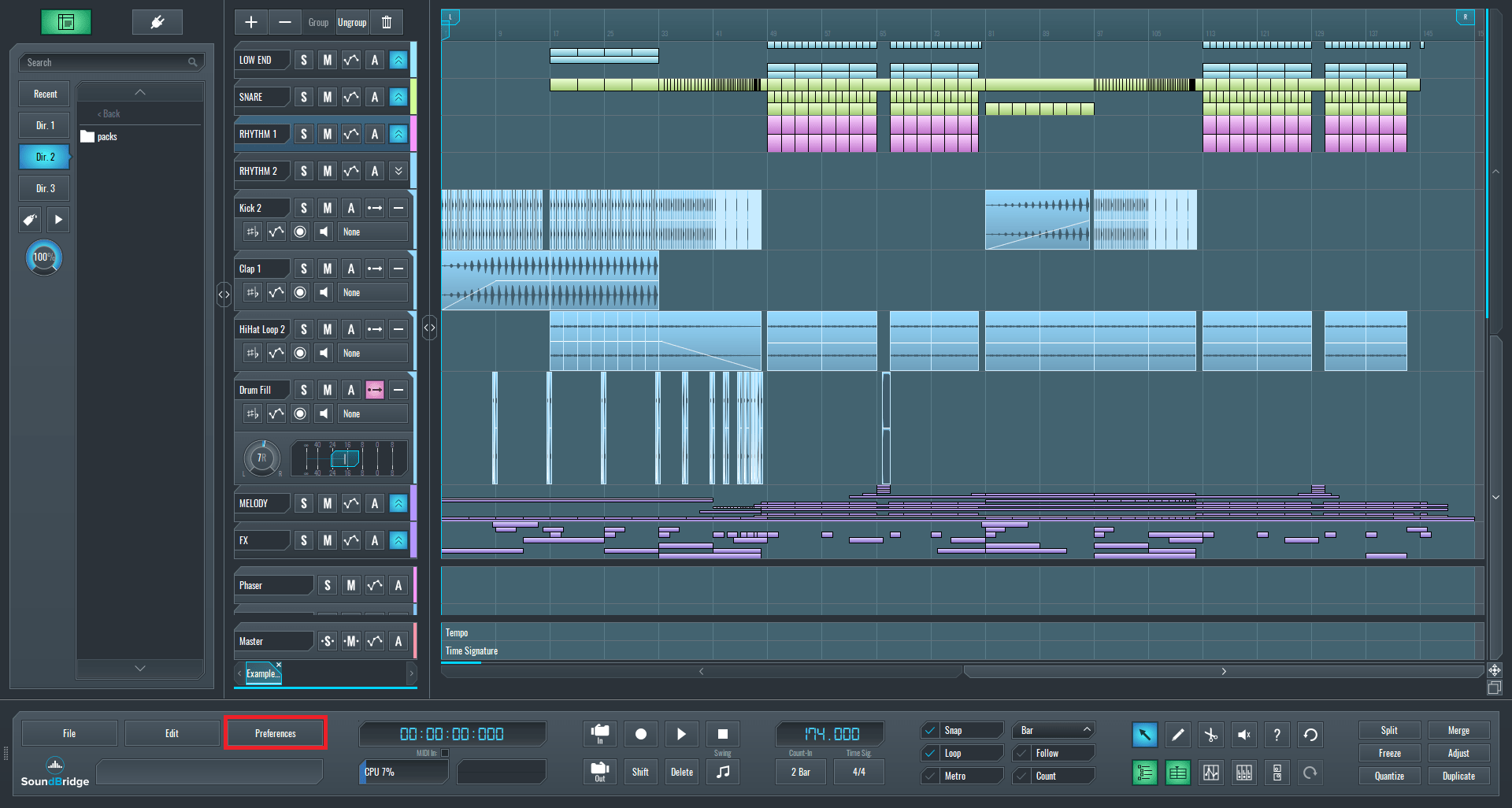
The Rundown
A pretty DAW loaded with the essentials such as: an EQ, compressor, limiter and modulation effects. It has third-party VST, low latency and high-fidelity audio driver support. Available in 32 and 64-bit formats! Everything you need if you’re starting out.
Reviews
Soundbridge review 2020 – best free DAW ? [Video below]
Slant.co: SoundBridge (previously Lumit) Review
KVRaudio.com: User Reviews by KVR Members for SoundBridge DAW
Basic Tutorials
SoundBridge DAW Tutorial For Beginners (FREE DAW) [Video below]
SoundBridge Tutorial (Part 1) – Installation and Configuration [Video below]
Soundtrap
Another online music studio for audio editing, looping, beat making and more!
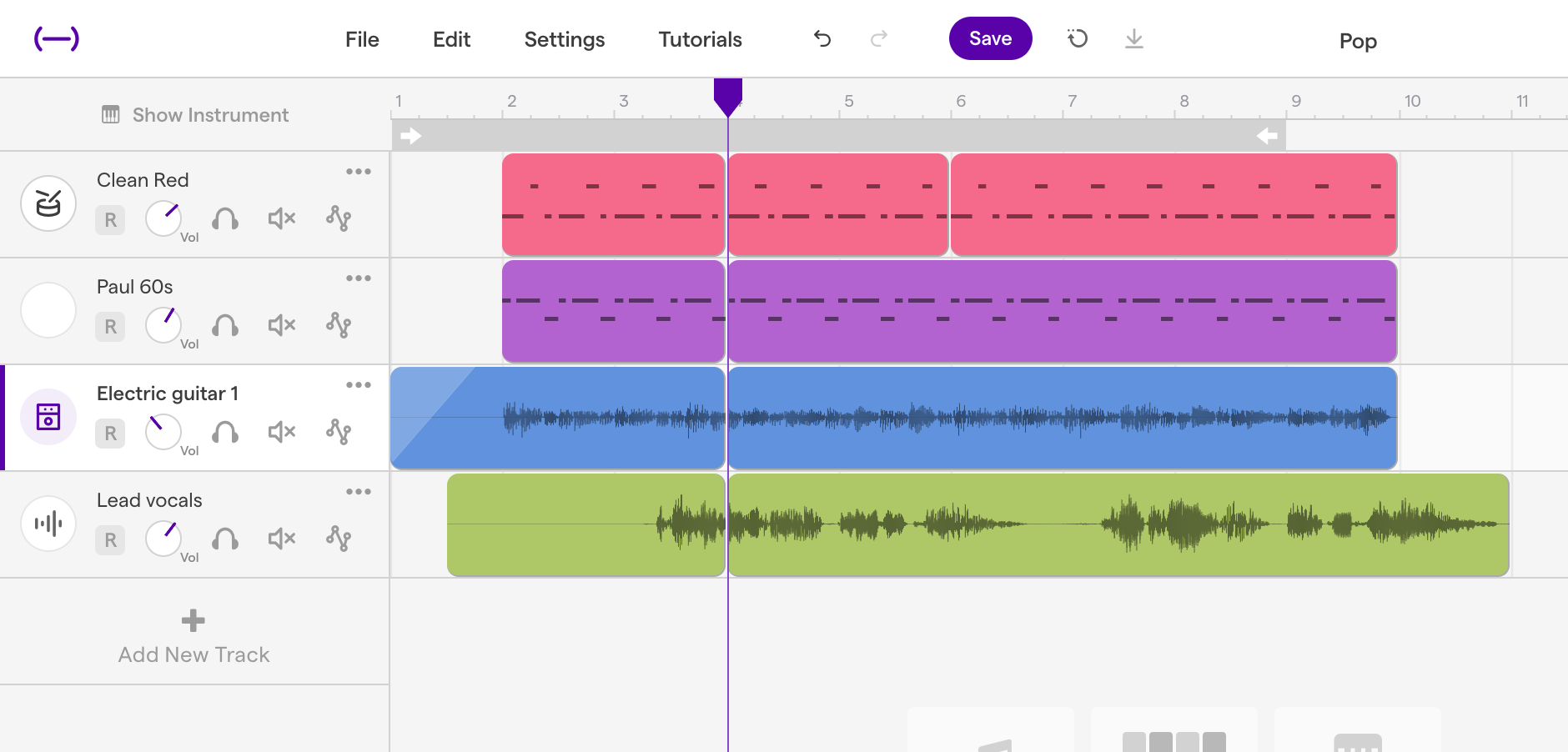
The Rundown
With no download required, Soundtrap is a simple yet impressive DAW for what it is. Plug in your own instrument or use an instrument in the DAW and get started! VST plugins are currently not supported.
Reviews
G2.com: Soundtrap Reviews & Product Details
Review: Creating audio projects with Soundtrap [Video below]
Basic Tutorials
Using an Online Music Maker to Make A Beat (Soundtrap) [Video below]
Soundtrap for Beginners – Overview [Video below]
Waveform Free
A brand new version of Waveform (previously known as Tracktion), available on Windows, macOS and Linux for free.
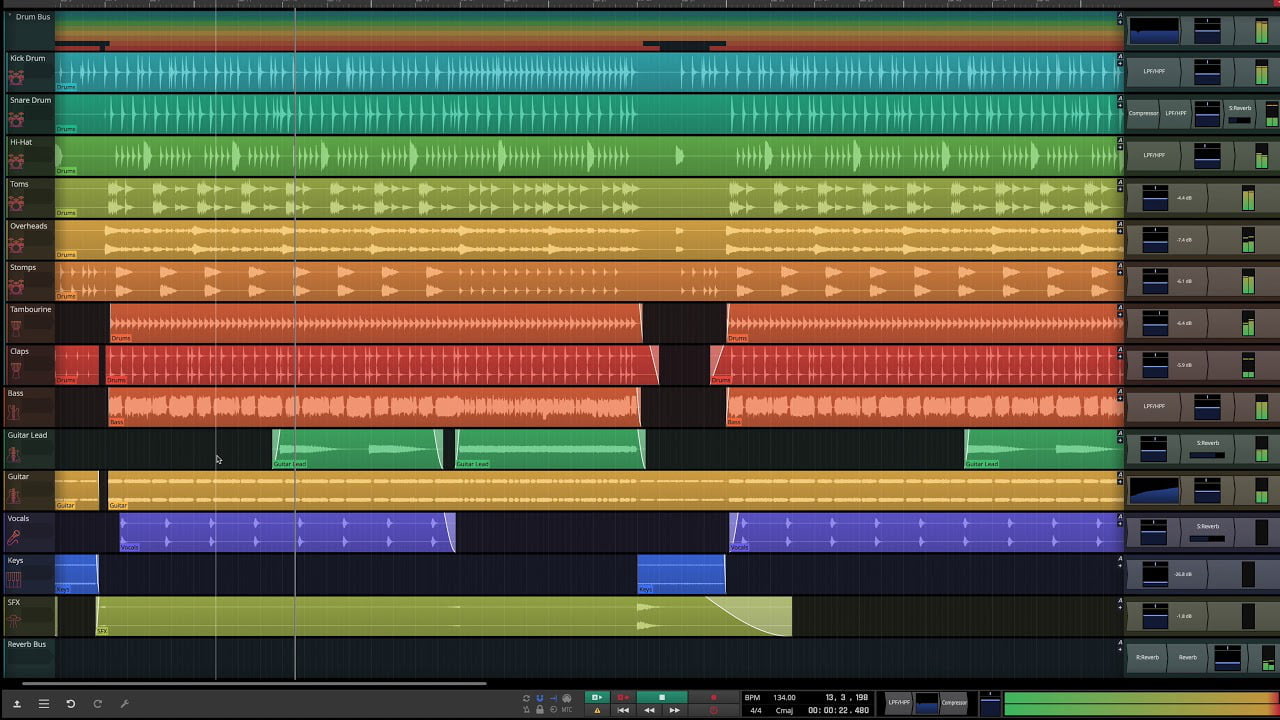
The Rundown
In early 2020, Tracktion announced the release of Waveform 11 and Waveform Free – their free alternative. A software previously known as Tracktion, Waveform brings more with this new DAW. Given its recent release, we list no reviews but can recommend looking up older versions like Waveform 10 or Traction T7, if you want an idea of their DAWs. Waveform Free doesn’t limit you with a maximum track count and gives sufficient freedom to create music. They also provide a 30-day trial of Waveform Pro, should you want to go deeper, and have made older versions of their software free! Looking forward to playing with this!
Basic Tutorials
Tracktion 4OSC Synth Tutorial Overview [Video below]
Tracktion Waveform 10 Drum Sampler [Video below]
Waveform – Plugin Sandboxing & Stability [Video below]
WavePad Sound Editor
Another free program by NCH Software (for Windows and macOS) that lets you edit audio and add effects.
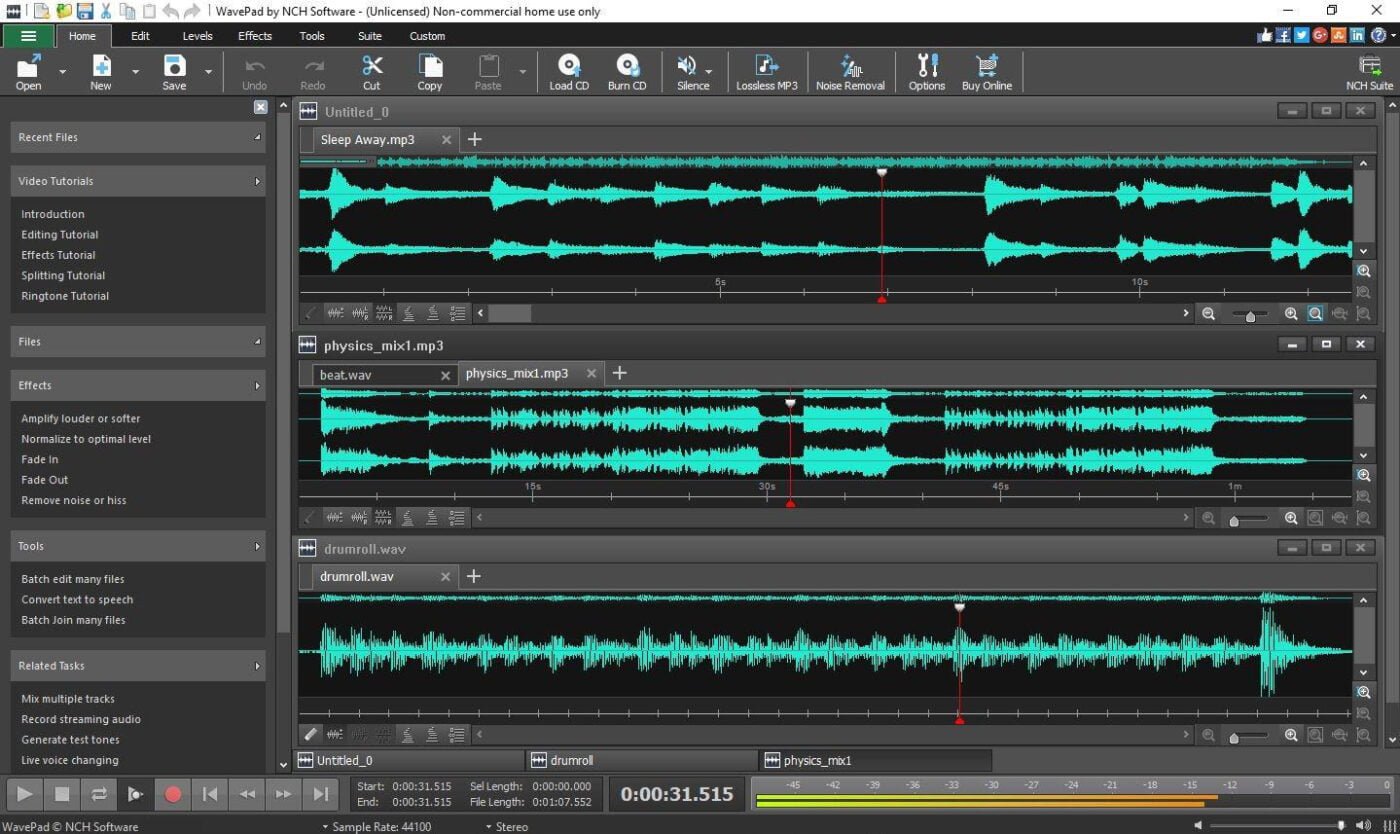
The Rundown
DAWs are often broadly defined; we would describe WavePad as more of an audio-editing software with all of the standard editing functions, audio effects and restoration tools. You can: remove vocals from music; scrub, search and bookmark audio; batch process audio and much more. It has VST plugin support, a free stock audio library, supports sample-rates up to 96kHz, and bit-rates up to 32-bits.
Basic Tutorials
WavePad Audio Editor Tutorial | Overview [Video below]
How to Use WavePad [Video below]
Zenbeats
Roland’s free, cross-platform app for music making with in-app purchases.
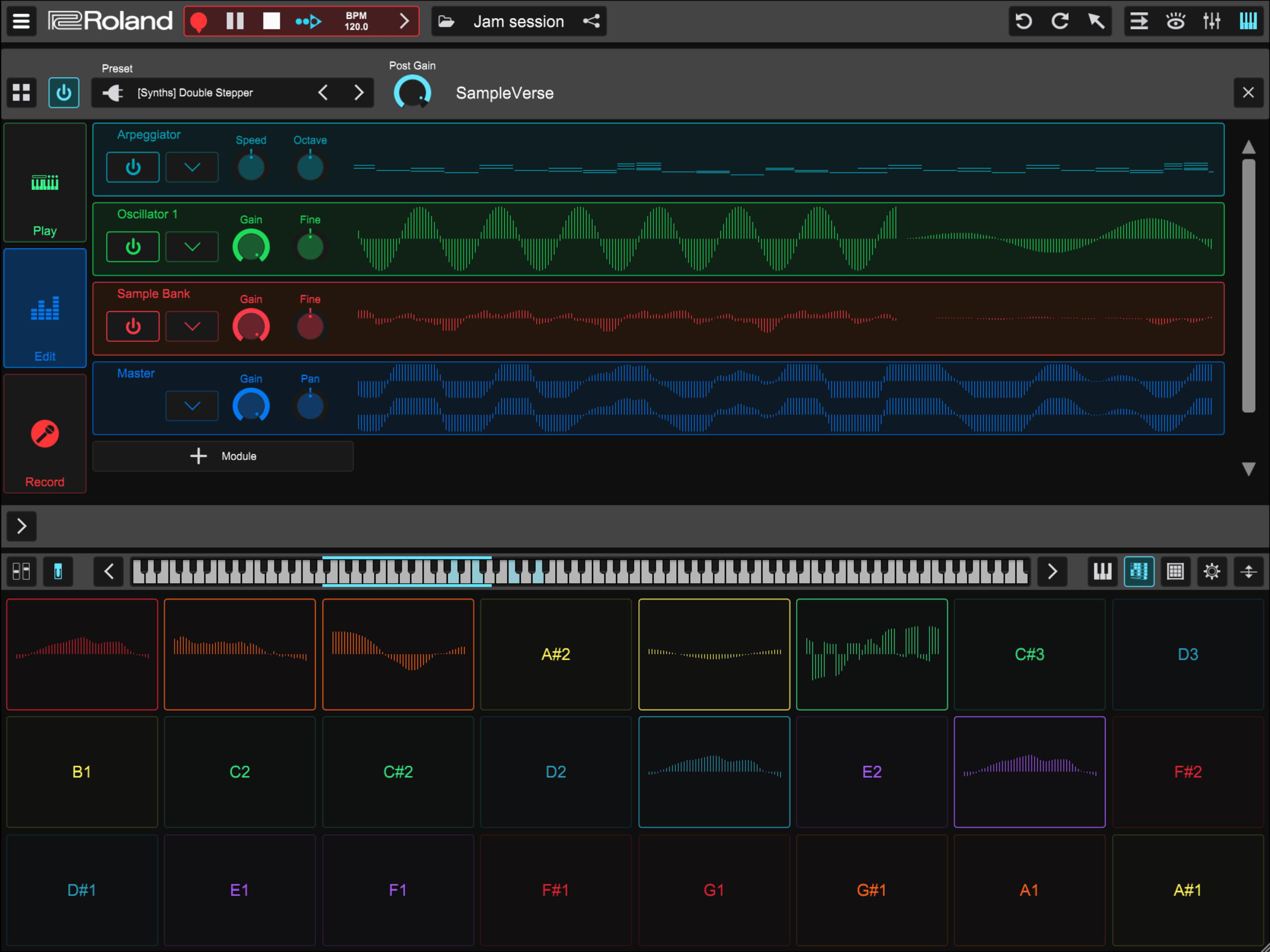
The Rundown
Zenbeats is a pretty software created by Roland and Stagelight. It’s free for Windows and macOS devices but requires in-app purchases. It’s great for composition, beat-making, and lets you save files onto Google Drive and Microsoft OneDrive. This is very useful for saving storage on your HD!
Reviews
Roland ZenBeats| is it Worth it? [Video below]
DAWPlugins.net: Roland Zenbeats: Review, How to Use & Register for a Free
Basic Tutorials
Roland Zenbeats – Tutorial: Part 1 – Getting started, UI, Layout, Navigation [Video below]
Quick tour of ZenBeats, the first Roland DAW for multi OS. [Video below]